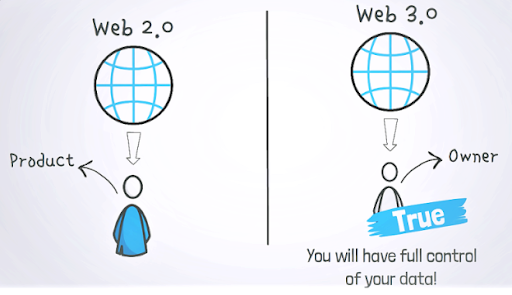With the development of cryptocurrencies, mining has become a popular way to earn money. However, along with this, hidden threats have emerged—mining viruses. These malicious programs stealthily use your computer’s resources to mine cryptocurrency for the benefit of cybercriminals. How do you detect a miner on your PC? What is a mining virus and how do you know if there is a miner on your computer? In this article, we will thoroughly examine the signs of a miner on a PC, methods of detection, and ways to protect yourself. If you want to know how to check your computer for a miner or how to identify a hidden miner, this guide is for you.
What is a mining virus?
A mining virus is malicious software that secretly installs itself on a user’s computer and uses its computing power (CPU, GPU) to mine cryptocurrencies such as Bitcoin, Monero, or Ethereum. Unlike legitimate mining, which a user initiates voluntarily, a mining virus operates without your knowledge, generating profit for the attackers.
Is a miner a virus?
Not exactly. A miner itself is a program for mining cryptocurrencies. However, if it is installed without the user’s consent and operates stealthily, it becomes a virus. Such programs are referred to as ‘cryptojacking’.
How does a mining virus work?
- Infection: the virus infiltrates through downloaded files, malicious links, vulnerabilities in software, or even through the browser.
If you’re wondering ‘what is a mining virus?’, it is essentially a parasite that steals your resources and slows down your computer.
Signs of a miner on a PC
How do you know if there is a miner on your computer? There are several symptoms indicating the presence of the virus:
- Sluggish performance:
- The computer has become slow, even when performing simple tasks.
These signs of a miner on a PC are the first signal to check the system. But how do you find a miner on a PC and confirm its presence?
How to detect a miner on a PC: step-by-step process
To identify a miner on your computer, you need to act systematically. Here are the main steps.
Step 1: Check the system load
The first way to check a PC for a miner is to analyze active processes.
How to do it:
- Open Task Manager:
- Windows: press Ctrl + Shift + Esc.
If you notice something unusual, it may be a sign of a hidden miner.
Step 2: Use antivirus
Antivirus software is a reliable way to detect hidden miners.
Recommended programs:
- Kaspersky: effectively detects cryptojacking.
How to check your computer for miners using antivirus:
- Install and update your antivirus.
If the antivirus found a "miner virus", remove it and restart your PC.
Step 3: Check the startup
Many miner viruses start automatically when the computer is turned on.
How to check the startup:
- Windows:
- Press Win + R, type "msconfig".
This will help to understand if there is a miner on the computer that activates at startup.
Step 4: Analyze the browser
Browser mining is a popular way of infection. How to tell if there is a miner on the PC through the browser?
What to do:
- Check extensions:
- Chrome: "Settings" → "Extensions".
If you notice that the browser is loading the system even on simple sites, it may be a mining virus.
Step 5: Use specialized tools
For advanced users, there are programs that help detect miners on the computer:
- Process Explorer: detailed analysis of processes (Windows).
How to find miner virus with Process Explorer:
- Download from the Microsoft website.
How to tell if there is a miner on your PC: additional methods
If basic checks did not yield results, try the following methods.
Analyze network activity
Miners send the mined data to the attackers’ servers.
How to check:
- Open the command prompt (Win + R → "cmd").
Monitoring temperature
Use HWMonitor or MSI Afterburner to track the temperature of the CPU and GPU. If it is abnormally high when idle, this is a reason to check the PC for miners.
How does a miner virus get on a computer?
To effectively combat the threat, it is important to know how it appears:
- Downloading files: pirated software, cracks, game mods.
Understanding the sources will help prevent infection.
How to remove a miner virus?
If you’ve found a miner, here’s what to do:
- Stop the process: end it in the task manager.
- Find the path in the process properties.
How to protect against miner viruses?
Prevention is better than cure. Here’s how to avoid the problem:
- Install a reliable antivirus and update it regularly.
Conclusion
A miner virus is a hidden threat that can silently drain your computer’s resources. By knowing how to detect a miner, how to check your computer for a miner, and how to locate a hidden miner, you can protect your device and personal data. Use the task manager, antivirus programs, and specialized tools to identify the problem in time. If you notice signs of a miner on your PC — do not delay checking. By following our advice, you will not only find and remove the miner virus but also prevent its appearance in the future. Take care of your computer and stay safe!
Join MEXC and Get up to $10,000 Bonus!
Sign Up