A guide to P2P fiat money trading on the MEXC desktop website.
Step 1: Add a nickname and payment method with details (for example: Bank transfer via Sberbank Online)
- After successfully logging in to MEXC, click on “Buy Cryptocurrency” and then “Settings”.

- Then you can start editing the nickname and add a payment method.
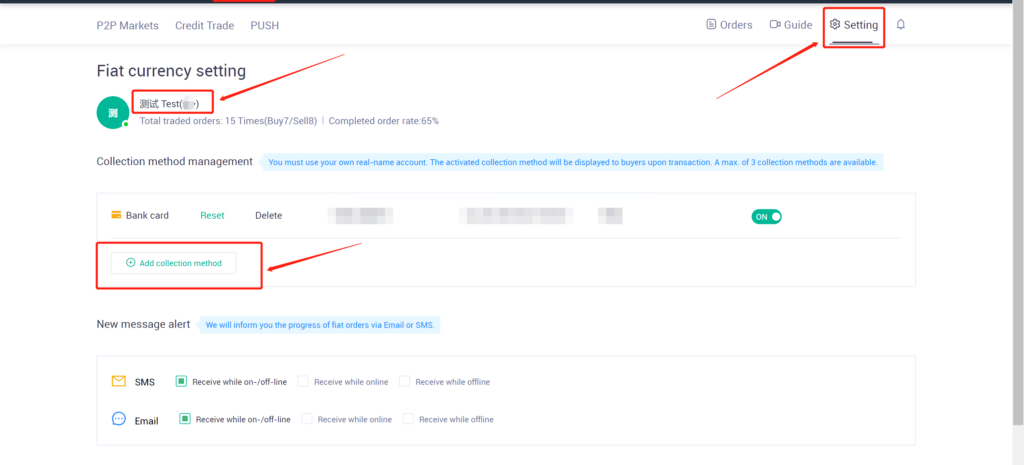
Step 2: Buy USDT
Click on “P2P Markets” and select a currency. In this tutorial, we will use the Malaysian Ringgit (MYR). Then select your ad from the displayed offers.
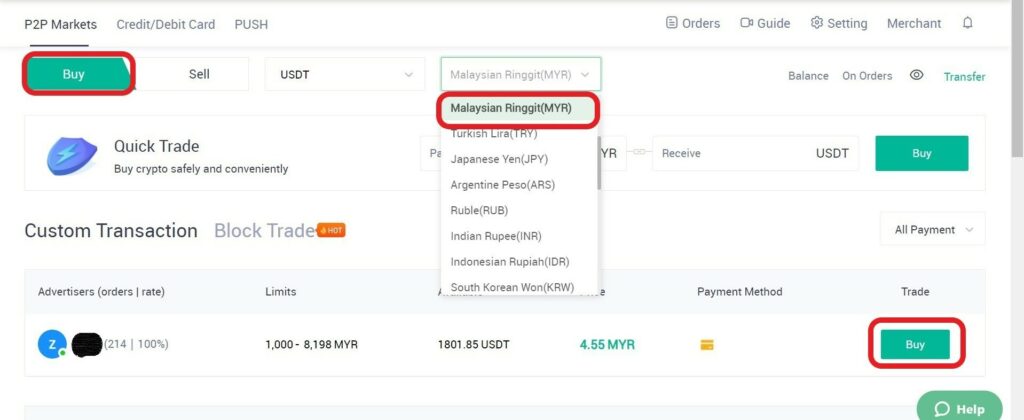
You can then choose the number of tokens you want to purchase, or choose the amount in the currency you would like to spend. Complete the transaction by clicking the Buy button.
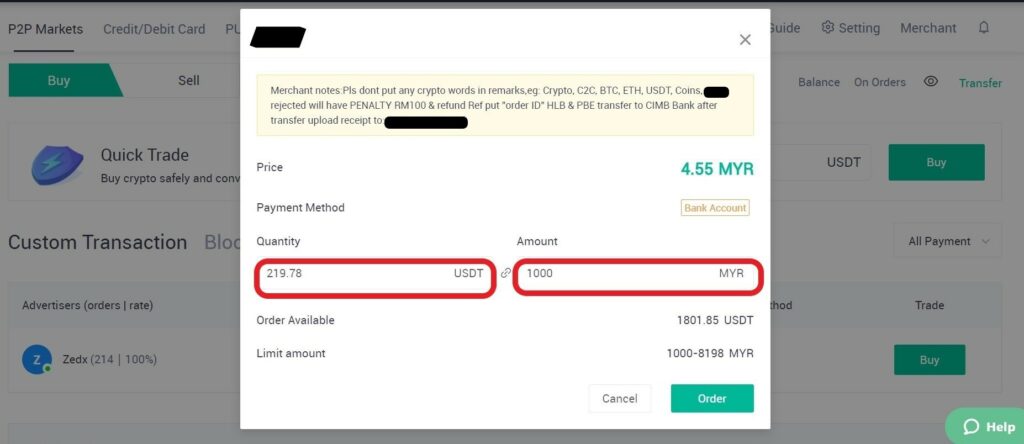
Please make the payment to the bank account of the respective seller within the allotted time. You can specify additional details about the transaction in the message box to clarify the transaction. You can then return to the previous page by clicking on “Payment Completed”.
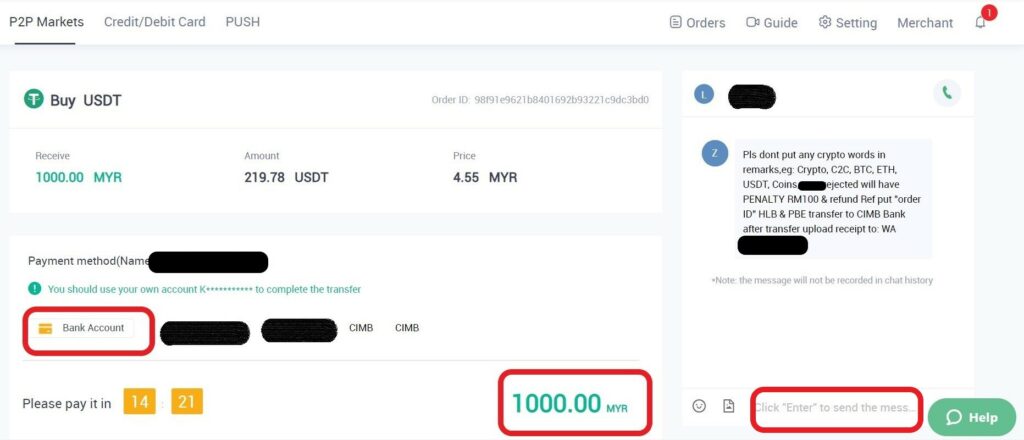
Your transaction must be processed within fifteen minutes. Please do not cancel your order prematurely. You can check the status of your order in the “Recent Orders” section.
Step 3: Sell USDT
Click on “P2P Markets” and select the trading currency. In this tutorial, we will use the Malaysian Ringgit (MYR). Then select your ad from the displayed offers.
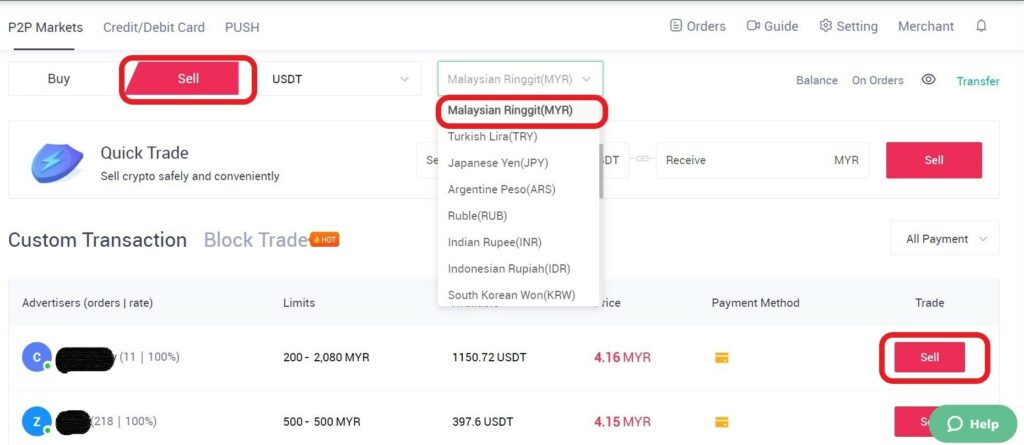
You can then choose the number of tokens you want to sell, or specify the amount in MYR you want to receive. Complete the transaction by clicking the “Order” button.

Give the seller time to pay. However, if you have not received the payment within the specified time, you can contact the seller directly. Otherwise, you can appeal to resolve the situation.
Note. To receive funds, you can use ONLY your personal bank card.

Please note that you can only receive funds with a confirmed bank account. After receiving the payment, do not forget to click “Confirm Transfer” to transfer the tokens to the buyer. If you do not do this, the transaction will not be completed.
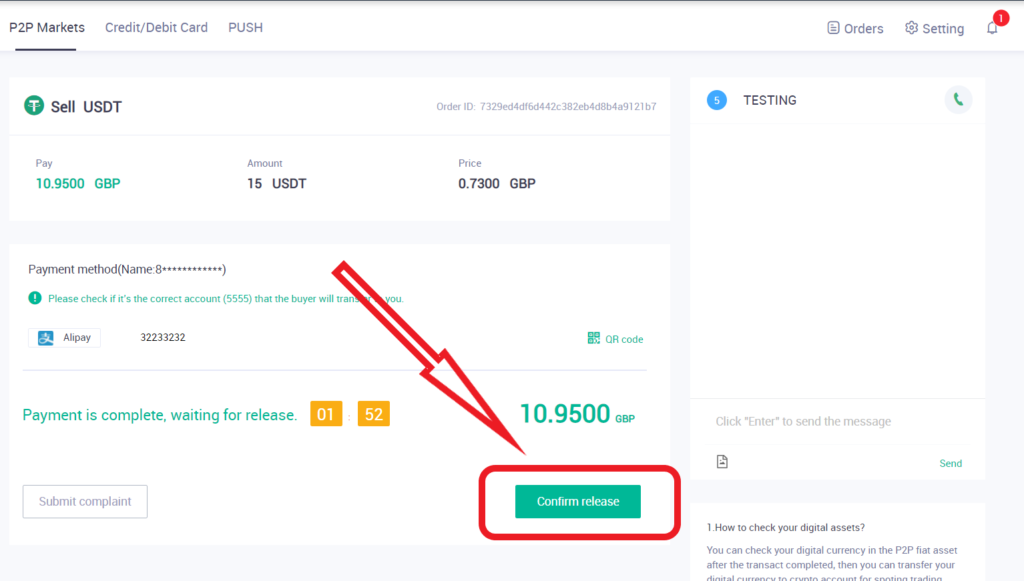
Notes:
Transactions with fiat are not automatically completed. Once you have made a purchase, transfer the funds to the seller using the provided information about his bank account. Please perform the transfer from the account that is associated with your identity. Otherwise, your transaction may be delayed.
After payment, click on the “Payment completed” button and wait up to fifteen minutes for the seller to issue your tokens to you. If you cancel your order within this time, your purchased tokens may not be released.Seller’s bank account information is updated from time to time. Before the transfer, check the data.
All USDTs will be credited to your fiat account. You will need to transfer them to your spot account to start spot trading.
Ready to move on?
Looking for how to start trading or participate in earning activities at MEXC? In MEXC Academy Products section, you can find both MEXC product descriptions and trading tips. If you’re looking for news and events, visit the MEXC blog and MEXC TV.
Join MEXC and Start Trading Today!



